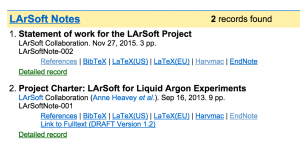The following instructions are for seeing LArSoft documents in INSPIRE. To submit a document, please send email to klato@fnal.gov with the document (and that you want it to go in the LArSoft Inspire.)
Login as larsoftdoc at https://inspirehep.net/youraccount/login
To get the password, please email Katherine Lato or Ruth Pordes.
Search for the LArSoft documents via : https://inspirehep.net/search?ln=en&cc=LArSoft+Notes&p=&action_search=Search
You should see something like the following:
Note: to submit a document to LArSoft Notes, please send email to klato@fnal.gov with the document (and that you want it to go in the LArSoft Inspire.)