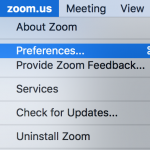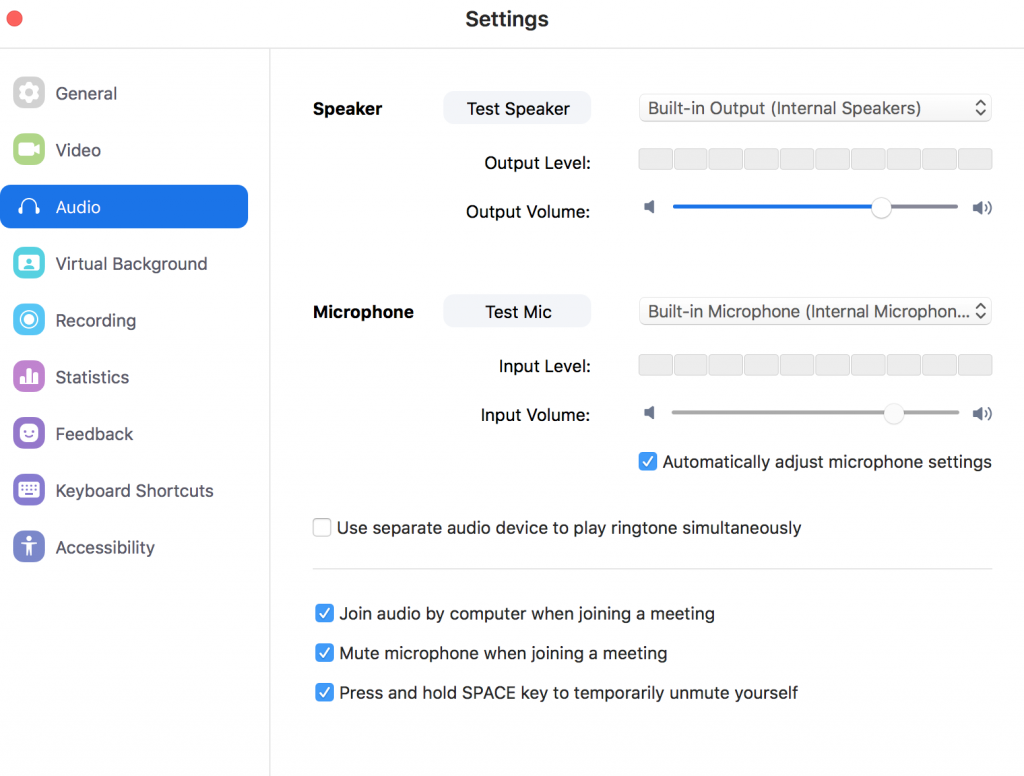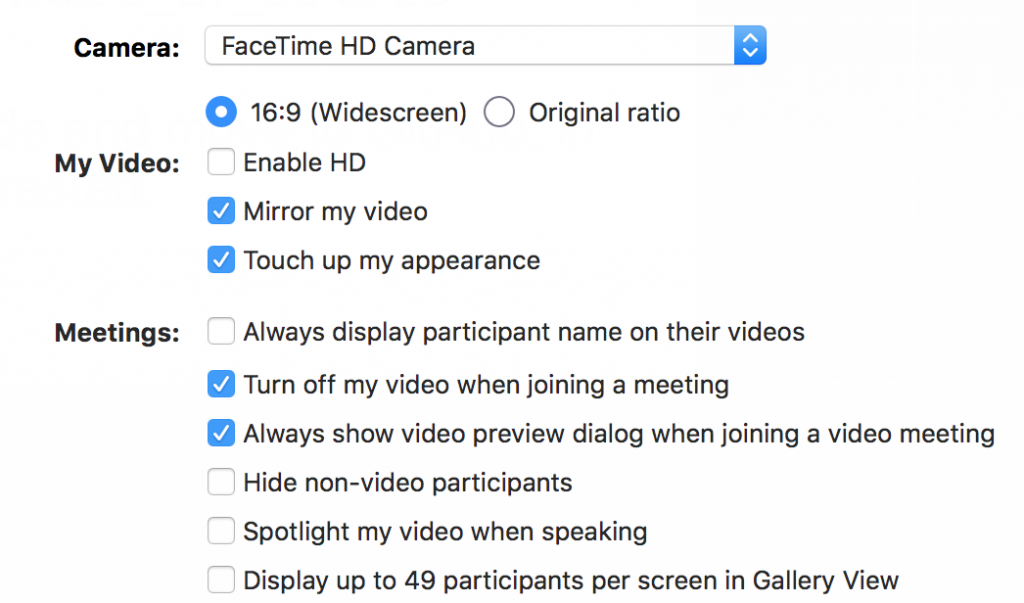It is possible to set your ZOOM defaults so you join a meeting with audio off and video off. (You should only have to do this once.)
- Click on Preferences in the ‘main zoom window.’
- Click on always mute microphone when joining meeting
- Click on video.
- Click on always turn off video when joining meeting.
Confused? The steps are illustrated below.
1)Click on Preferences in the ‘main zoom window.’
2) Then click on always mute microphone when joining meeting
3) Click on video
4) Click on always turn off video when joining meeting.